We are closing.


Start using the SublimeVideo Player for free with all the Core Features included. Then just choose the Add-ons you need.
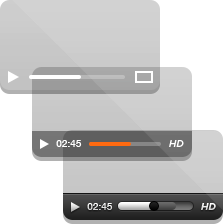



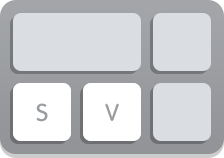
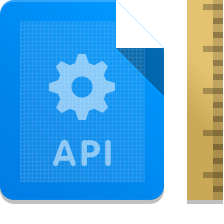
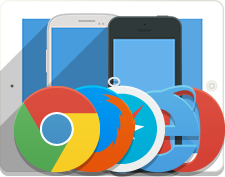


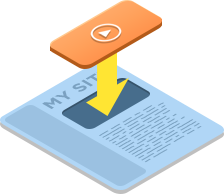
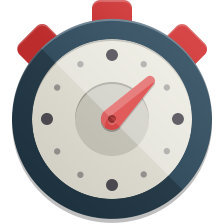

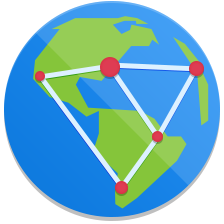



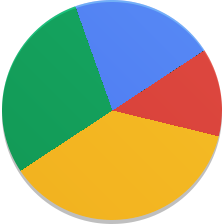


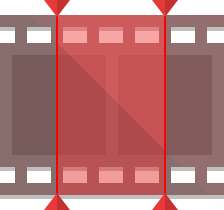

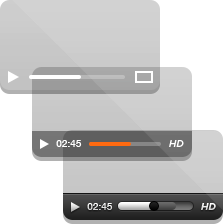
Along with the Classic SublimeVideo player design, you can now select two additional player designs, Light and Flat, which will work seamlessly on all browsers and platforms. More player designs will be available soon. If you need even more customization, check what we can do for you.

SublimeVideo always had great support for dynamic resizing, but in the past, one had to program this behavior with a few lines of JavaScript. Our new player has further been improved so it can automatically adapt to responsive layouts by simply setting one single autoresize parameter. Learn more.

Quickly and easily give your audience another great way to view your videos with SublimeVideo's integrated lightbox. The new lightbox works great over a liquid layout and a responsive design. You can also use it to display images to offer a more consistent UI. Learn more.

Increase your videos' global reach and provide a great experience to your hearing-impaired audience by adding subtitles to your videos. SublimeVideo supports multi-language subtitles on all desktop browsers and the latest mobile platforms. Learn more.
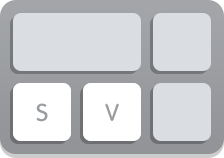
It's often more convenient to control viewing with your keyboard. This built-in feature lets you control your video with simple keys like the space bar and arrows keys. It will also improve your site's accessibility. Learn more.
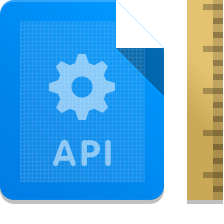
Our player API gives you the ability to control the player via JavaScript and easily implement custom and advanced functionality that work cross browser and cross device. The API is extensively documented and our online Help provides code samples to facilitate your integration project. Learn more.
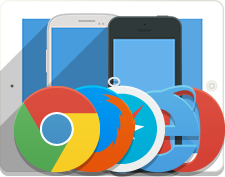
Reaching your audience on any platform is paramount. SublimeVideo maximizes the use of HTML5 in the latest browsers, while providing full support for legacy browsers with automatic and imperceptible Flash fallback for video play. Wide mobile device support allows your videos to play seamlessly on iPhones, iPads, Android devices and almost any other mobile platforms. Learn more.

While HTML5 Video does not provide resolution switching natively, SublimeVideo allows switching from SD to HD video sources with a single click using SublimeVideo's HD button which is built straight into the player's UI. Learn more.

Because SublimeVideo Players are drawn with our vector-based graphics library, part of the SublimeVideo Framework, the rendering of every control and UI element is resolution independent and delivers a pixel-perfect rendering which is incredibly crisp on Retina® displays.
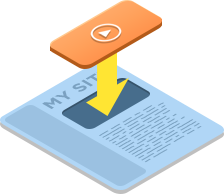
We've designed SublimeVideo to be highly compatible with your site's existing code, CSS in particular, which means that you don't need to recode a thing to insert our Player in any of your pages.
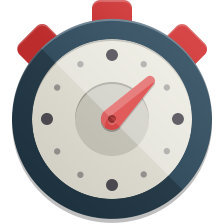
No download, no installation; Sign up for free today and be up and running in seconds. It couldn’t be simpler to integrate SublimeVideo into your site: Just add a single line of code to enable it on your page. Learn more.

SublimeVideo is the world's first zero maintenance HTML5 video player offered as a service solution. You'll always have the latest version of the player; we provide automatic browser support updates, bug fixes and new features so you never have to lift a finger. Learn more.
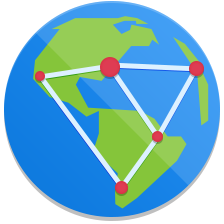
Thanks to our integration with EdgeCast, a state of the art Content Delivery Network (CDN), SublimeVideo Player is delivered to your global audience both quickly and reliably.

We provide the video player, while you keep full control of your videos by freely using your preferred hosting and encoding service(s). Your videos can be hosted anywhere, including Dailymotion Cloud, Vimeo Pro, Amazon S3/CloudFront.

Our plugin makes it easier than ever for you to use SublimeVideo in your WordPress blog. Once installed, just click on the SV button in the toolbar to start embedding your videos. Learn more.

Our Video Publishing Assistant lets you easily generate properly configured <video> tags, optimized for SublimeVideo. It is also the easiest way to quickly test the SublimeVideo Player with your own video sources. Learn more.
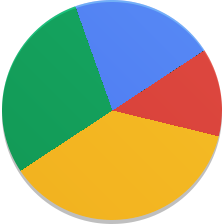
Get advanced stats for all your videos like plays, completes or even sharing clicks and quality switches. All of this directly in your existing Google Analytics account without having to add a single line of code to your website. Learn more.

Make your videos spread around popular social networks such as Twitter, Facebook, Google+, Pinterest and more to come. Your audience can now share the video directly from the player, which is particularly important when your video is embedded in an external site. Let us know which other social networks you would like to have and learn more on how to integrate it on your site. Learn more.

Customize your player and increase your brand's visibility by displaying your logo on your videos. Plus SublimeVideo let you define its placement on the frame and add a custom link when clicked. Learn more.
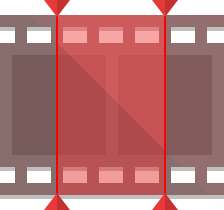
This add-on allows you to perform a JavaScript action when the viewer enters or exits a certain zone in the video timeline. You could use it to synchronize slides alongside a video presentation, display side-advertising or create chapters in your video. Learn more.

Your audience can easily share your videos by embedding them into their own sites or elsewhere on the web. Learn more.